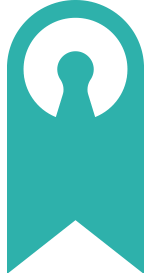Today, we can carry our budget planner and tracker in our pocket, and can see at a glance a complete picture of our financial standing. It’s very powerful, especially when you consider that a budget is the foundation of wealth creation.
The market is overflowing with budget software, so let’s simplify it into five of the best free, paid and unique apps available:
- You Need A Budget (free trial, then monthly subscription)
- Mint (free)
- Moneybrilliant (free trial, then monthly or annual subscription)
- Pocketbook (free)
- Goodbudget (free limited, monthly or annual subscription for full functionality)
- You Need A Budget: A sleek goal-setting and tracking app that teaches you how to save and financially progress
YNAB is unique in that it’s not just a number-tracking calculator. This award-winning software teaches you to save money, by basing your budget on last months’ income and expenditure. It gives every incoming dollar a name, and allocates it to your customised categories. You can track your progress with simple charts and graphs as you pay down debt or save for a big goal, like a home deposit or your retirement fund.
- Connect and sync all your accounts
- See your balances in real time
- Set short and long-term goals
- Create customised spending categories and allocate money each month
- Reports to measure your progress
- Resources, workshops and support to help you learn to budget successfully
Cost: YNAB is free for 34 days, then $11.99 per month
Available for Apple and Google Play.
- Mint: a fully comprehensive app for tracking all your ins and outs, totally free for life
Created by the same minds that provide us with Quickbooks and TurboTax, Mint is a comprehensive budgeting tool with excellent security features. You can connect your bank accounts for easy syncing and tracking of your expenses and income.
However, unlike YNAB, Mint doesn’t proactively help you to reach goals once you’ve set them. It tracks progress, but how you make that progress is up to you.
The app is completely free, but is monetised via suggestions for savings through offers from credit card providers and financial institutes. These can be helpful, but you do have to be a master of reading terms and conditions if you’re going shopping for new providers through sponsored ads.
All in all, the detail and simplicity of Mint makes it a great choice for someone who wants to sync all their accounts – including superfunds and investment accounts – into one at-a-glance app.
- Connect and sync all accounts
- Comprehensive but not difficult to master
- Gives a complete picture of all your finances
- Free (but watch for affiliate offers)
- Excellent security features, including multi-factor identification, and remote data wiping if your phone is stolen
Cost: Mint is free, but you will see ad offers for different companies
Available for Apple and Google Play.

- Moneybrilliant: the ‘personal financial assistant’ that never stops working for you
Moneybrilliant connects to more financial institutions than any other app of its kind, and works across multiple devices, including your smartphone, pc and tablet. This is a handy feature if you like to use your computer more than your smartphone for crunching numbers.
MoneyBrilliant advertises itself as a ‘learning system’ that watches your preferences and makes suggestions based on your historical spending and saving. It also has a bills calendar, reminders for upcoming bills, and money category customisation.
One of MoneyBrilliant’s unique features is People Like Me, which compares your financial circumstances with other households of the same income, occupation or location, so you can see how you’re faring in relation to others.
- The largest offering of financial institutions to sync with
- Bills calendar and ‘Bill Watch’ help you stay ahead of due bills
- Uses historical data to help you set spending and saving goals
- Free version is excellent, and better than many paid apps
- Simple interface but very comprehensive, even with the paid version
Cost: MoneyBrilliant has a very good free version. Full version cost is $9.99 per month, or annual subscription of $98.99.
Available on Apple and Google Play
- Pocketbook: a simple but powerful free app with easy interface and a in-built cheerleader
You might wonder if Pocketbook is worthwhile, being 100% free, but it has all the bells and whistles of other leading paid apps. An added personal touch is that if your bank isn’t on the list, the Pocketbook support team will add it for you. You can sync all your accounts, and share the app with up to six family members using the Family Sharing option.
The software tracks all your bills and subscriptions, so you don’t pay for things you don’t need or get hit with a late fee.
One of Pocketbooks most endearing features is its regular notifications on your progress, that come with an inspiring ‘attaboy’ on your achievements. Pocketbook is fun and simple, and free, but no means less powerful or robust than other apps on the market.
- Track all your accounts in one place, including investments, superannuation and credit card acocunts
- Create your own custom spending categories and subcategories
- Get reminders of upcoming bills and subscriptions
- Set up a budget, or use the recommendations engine to get some help creating one
- Share the app with up to six family members
Cost: Pocketbook is free.
Available on Apple and Google Play.
- Goodbudget: an envelope-based budget system that helps you practice conscious spending
If you’ve never heard of the envelope system of budgeting, it’s a time-tested and successful strategy of planning your spending rather than reacting to your account at the end of the month. You allocate money towards typical spending categories (eg, groceries, entertainment, clothing, rent) and distribute money to debts, upcoming bills and goals each time more income arrives. Before the days of online banking, people used physical envelopes with real cash to stay true to their spending limits.
Goodbudget takes the envelope system to the next level, by teaching you to make conscious decisions around spending using virtual envelopes. This method keeps your money in the bank, where it can earn interest or offset your mortgage, rather than stashed under your mattress.
The makers of Goodbudget have infused their app with one very interesting question: why? What’s the reason behind your goal to paying off your debt? What freedom will you have? It’s an inspired mindset strategy for keeping you on track.
- Sync all your accounts and share the budget with other nominated people
- Set up goals and savings trackers
- Create a debt-paydown strategy
- Plan your spending, rather than just tracking it
- Lots of heart and soul in the app, including mindset support and podcasts
Cost: Free for one account and limited envelopes. Full access starts at $8.49 per month, or $69.99 annual subscription.
Available on Apple or Google Play.